Download a PDF copy of instructions
Garment print quality and durability are affected by many factors, including but not limited to, fabric construction, fabric coatings, pretreatment equipment and application. Heat curing parameters also affect the overall look of the print on polyester fabric. Lawson Screen & Digital Products designed this polyester pretreat guide to help DTG printers get the most out of using Epson’s polyester pretreatment solution. Please note that this is intended as a guide, not “rules.” Printing on polyester is more complex than printing on cotton due to the nature of the material and dyes used when manufacturing polyester and other synthetic garments. You should always do your own testing prior to production.
Print quality and durability are affected by many factors, including but not limited to fabric construction, fabric coatings, pretreatment equipment and application. Heat curing equipment and parameters also affect the overall look of DTG printing on polyester.
Introduction to Some of the DTG Polyester Printing Challenges
Polyester garments typically use a loose knit construction. While this is great for moisture wicking and breathability, it is troublesome for DTG printing as DTG inks only adhere to the fibers. This means ink that is initially printed into the gaps between the fibers will wash away during the first washing. Once the ink washes away, the print will look less vibrant than when first printed (prior to washing). Additionally, a direct to garment printed polyester shirt will have a lower brightness factor when compared to a print on a cotton shirt. A popular color comparison for a final print on polyester would be a color photographic in a newspaper.
Dye-migration, also referred to as bleeding, can occur with DTG printed polyester shirts. This is especially true when curing ink with a heat press. It is recommended to use “non-contact” curing, like a conveyor dryer for curing polyester shirts.
Recommended Epson Equipment
Epson recommends the following equipment for DTG printing on polyester:
- Lawson Zoom-AE Pre-Treat Sprayer
- Epson UltraChrome DTG Inks
- Epson Polyester Pretreatment
- Lawson Digi-Star Conveyor Dryer
- Thermo-Tels or a Donut Temperature Probe
- Polyester Spray Tips/Nozzles
- Epson SureColor F2100 DTG Printer
Preparing Polyester Pretreatment Liquid (Mixing and Dilution)
Note: the Epson polyester pretreatment is only recommended on 100% polyester shirts. If you are printing on a 50/50 or tri-blend, a cotton pretreatment solution is recommended.
A similar workflow is used for DTG printing on polyester as it is for cotton. However, there are Important Changes to note.
The polyester pre-treatment liquid needs to be stirred before opening the box and must be stirred prior to use every time. Using quick movements, either rotate the box as illustrated below or vigorously shake.
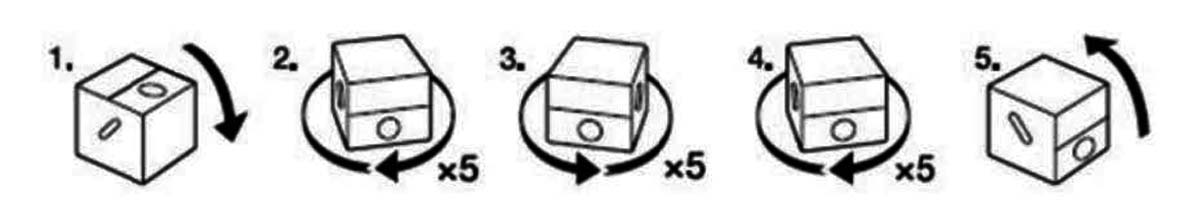
Epson’s Polyester pre-treat can be used on both light and dark when diluted properly.
- For DARK garments (when using white ink) -- Do NOT dilute with water
- For LIGHT garments (when using only CMYK inks) -- Mix 1 part pretreatment liquid with 6 parts water.
Applying Epson Polyester Pretreatment Liquid & How Much to Apply
Polyester pretreatment has a higher viscosity than cotton pretreatment. Because of this, not all pretreatment machine are able to properly spray polyester pretreat. Epson recommends using the Lawson Zoom-AE.
Using a gram scale, you want to apply approximately 0.15 to 0.20 grams of pretreat per square inch of coverage. For a full 16” x 20” spray, this is about 48 - 64 grams. When using the Zoom-AE, the speed dial should be set around “6”.
Drying Pretreat Solution (not DTG Ink) on Garments
When using a tunnel conveyor dryer, garments should be slightly damp upon exiting the dryer. Even when using a conveyor dryer, many people still use a heat press to matt down the fibers once the shirt exits the conveyor to help hold down the fibers, creating a smoother printing surface. Press the shirt for only 10 - 15 seconds, with the temperature set at about 285 degrees F, with medium pressure.
If you are ONLY using a heat press, aim for a temperature around 285 degrees F. Using medium pressure, dry for about 60 seconds, or until dry.
DTG Printing Polyester Garments
Since polyester garments have a looser knit, ink will go through the fabric onto the platen. For this reason, do not use the Epson grip-pad platen cover (if applicable). Just wipe away with a damp towel. Do NOT use glass cleaner or alcohol based cleaners.
The Garment Creator settings for printing on polyester is very similar to cotton. The following adjustments are recommended by Epson:
Preset: Dark Color T-Shirt
- F2000 Print Quality: Level 1
- F2100 Print Quality: Level 4 or 5 (Highlight White Off/On)
- Ink Density: White +25%, Color + 25%
For printing that will NOT utilize white ink:
- Preset: Light Colored T-Shirt
- F2000 Print Quality: Level 1
- F2100 Print Quality: Level 3
Drying DTG Ink on Polyester Garments
It is recommended to use a conveyor tunnel dryer for curing DTG ink on polyester. The target curing temperature of the inks is 265 degrees to 285 degrees F. To help avoid possible dye-migration, the garment temperature should not exceed 285 degrees F. The time inside the heat chamber will vary depending on many different factors.
Please note, due to local variations in your shop, the temperature displayed on the dryer is not necessarily the temperature the DTG ink is experiencing. The use of a temperature measurement device, such as Thermo-Tels or a donut temperature probe, is recommended.
If using a heat press, set the temperature to 285 degrees F. Use the “hover method” (no contact with top heating element), and hover the heating element over the shirt for 30 seconds. Then, place a sheet of parchment paper on top of the garment and close the heat press with the lowest pressure. If white ink is used Press for 90 seconds; if only CMYK is used Press for 45 seconds.
The cured ink may feel tacky. The tacky feel and any discoloration from the pretreatment can be removed by rinsing with cold water.
Garment Care & Washing Instructions
Your polyester garment may feel stiff after curing. This stiffness will go away after a few minutes, as it absorbs moisture from the environment.
Recommended garment washing instructions: Machine wash inside-out, in cold water, with like colors. Do not wring excess water. Tumble dry on low heat or air/hang dry. Do not use bleach, dryer sheets or fabric softener. Do not dry clean.
Optimizing Garment Print Settings
Using optimal print settings will result in prints with the best balance of quality, durability and productivity. Optimizing for only one aspect will reduce the other two aspects. Applying too much ink may result in poor wash fastness, increased costs and lower productivity.
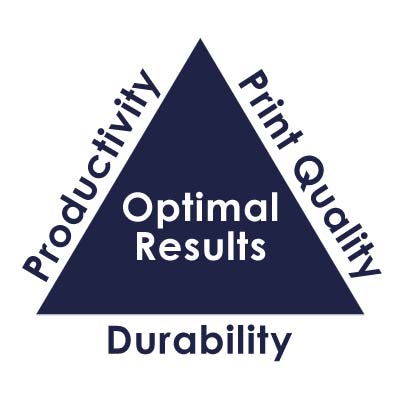
To determine the appropriate ink density adjustments, we recommend the following steps:
- Print an Ink Density Chart using Garment Creator with the recommended mode;
- Cure the garment;
- Looking at the center column, determine the lowest white ink density that offers good color density without mottling;
- Looking at the row selected in Step 3, determine the lowest color ink density that offers good color density without feathering/bleeding;
- Rub the selected patch with plain paper to ensure little to no ink transfers. If ink does transfer, either review the curing process or lower the ink density.
- Finally, save the print settings as a preset for easy future use.
Conclusion
As a reminder, the above instructions are meant as a guideline for how to pretreat and DTG print on polyester garments. You should always do your own testing.
If you have questions, please contact Lawson Screen & Digital Products at (314) 382-9300, via email info@golawson.com, or by visiting lawsonSP.com.
Frequently Asked Questions
How can I remove the discoloration from the pretreatment?
Pretreatment liquid is necessary for adhering DTG ink to the garment. The area that pretreatment liquid is applied may be noticeably darker on certain garments. After printing and curing the garment, the discoloration is usually removed by rinsing the garment in cold water. Note: the staining may not always fully come out depending on the garment type. Certain brands of shirts stain more than others. Please test to ensure suitability.
Why does the DTG ink feel sticky on the garment and how do I get rid of it?
DTG inks contain glycerin which readily absorbs water and has a boiling point over 500 degrees F. You do not notice this on cotton garments because they absorb the glycerin. However, polyester shirts do not. During the curing process, the water in the DTG is evaporated but the glycerin remains on the surface of the shirt. After curing, the glycerin reabsorbs the ambient moisture in the room and feel “sticky” or “clammy.” The glycerin (and the moisture it has captured) is removed by rinsing the garment in cold water.
Can any synthetic garment by printed on?
No. While 100% polyester garments can now be used with DTG, there are many blends of materials that contain spandex, nylon and other materials that will affect the durability and print quality results. Some sport jersey garments are coated with stain repellents to prevent grass and mud stains. The stain repellent coating unfortunately alsol prevents inks from adhering to the garment. Always test the garment from compatibility before starting production.
Should I use polyester pretreatment for 50/50 polyester and tri-blend garments?
No. The polyester pretreatment liquid should only be used on garments composed predominantly of polyester. The cotton pretreatment liquid is optimized to produce minimal garment discoloration even on 50/50 blends.
Why does the printed white areas have a tint?
The garment is being cured at too high of a temperature. The dyes in the garment fabric can migrate when exposed to high heat and cause the ink to take on a tint of the garment color. This is referred to as dye-migration or bleeding. For example, white ink on a red shirt may have a pink tint. Dye-migration may not be noticeable immediately after curing and can appear up to 48 hours later.
Is it normal to have ink on the printer platen after printing?
Yes. Most polyester “performance” garments are knitted as a loose mesh to allow for breathability. The inks applied during the printing step will reach the polyester fibers but some ink will fall through the garment and land on the platen. After the printed garment is removed, wipe the platen with a damp towel to remove any residual ink. For stubborn stains, use soapy water. Do not use glass cleaner or alcohol based cleaners.

